In the world of spam, sending email reliably is not easy. VersionPress.com focuses on great hosting experience and we generally recommend third-party party services for sending and receiving emails.
Email inboxes
VersionPress.com doesn't provide email inboxes, please use services like G Suite, Office 365 or Zoho Mail for that.
Default server for outgoing email
We provide default SMTP server for outgoing email like password resets or comment notifications but strongly recommend you set up integration with third-party services if email is of any importance to you.
The default server has the following limitations:
- All emails are sent from the
notifications@mail.versionpress.comaddress and it cannot be customized. For example, any attempts to set theFrom:header from PHP code will have no effect. - The reputation of the default domain is shared between sites hosted on VersionPress.com.
- Deliverability is generally lower compared to a domain that you control.
Third-party services for outgoing email
Using email providers like SendGrid, Mailgun or Amazon SES is the recommended way to send emails from sites hosted on VersionPress.com. You'll be able to use a custom email address like you@yourdomain.com and the services will also give you useful stats and insights into your outgoing email.
Setting up third-party service integration
After you choose a service provider, search the WordPress.org plugin repository to see if they provide an official plugin; most of them do.
Google Cloud, our infrastructure provider, blocks port 25 and used to block other commonly used ports like 587 or 465. Most emailing services and their plugins offer a REST connection method which is a safer option than SMTP.
Example: SendGrid
Let's use SendGrid as an example.
Install the SendGrid plugin and configure its settings. Most importantly, select the API method and paste your API key:
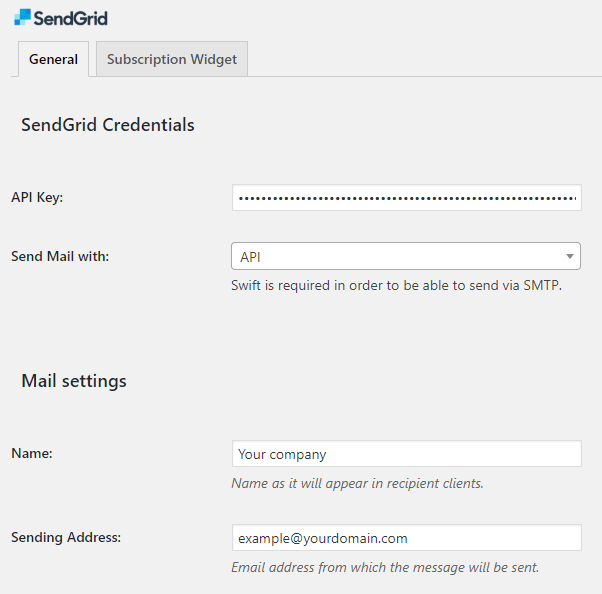
After this, you can send a test email from the test screen, with your own sender like example@yourdomain.com. It should appear on SendGrid's dashboard shortly.
Marketing emails
Please use a service like MailChimp or GetResponse for bulk email. The default server for outgoing email would limit you pretty soon.
Emails are disabled in staging
Sending emails is disabled entirely in staging.
