Warning
Saved states are powered by a Git-based technology that is being deprecated. Learn more.
Saved states are snapshots of your site that you can easily return to.
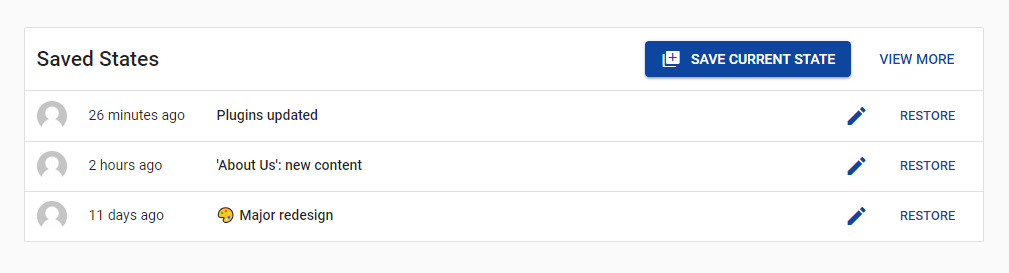
Note
Saved states are maintained for live sites only; staging sites don't have them.
Create saved state
Saved states are created in two way:
- Automatically after you push changes from staging to live.
- Manually using the Save current state button.
Rename saved state
Use the pencil icon to update the saved state's description.
Diff to previous saved state
Click a saved state to see a comparison with its predecessor:
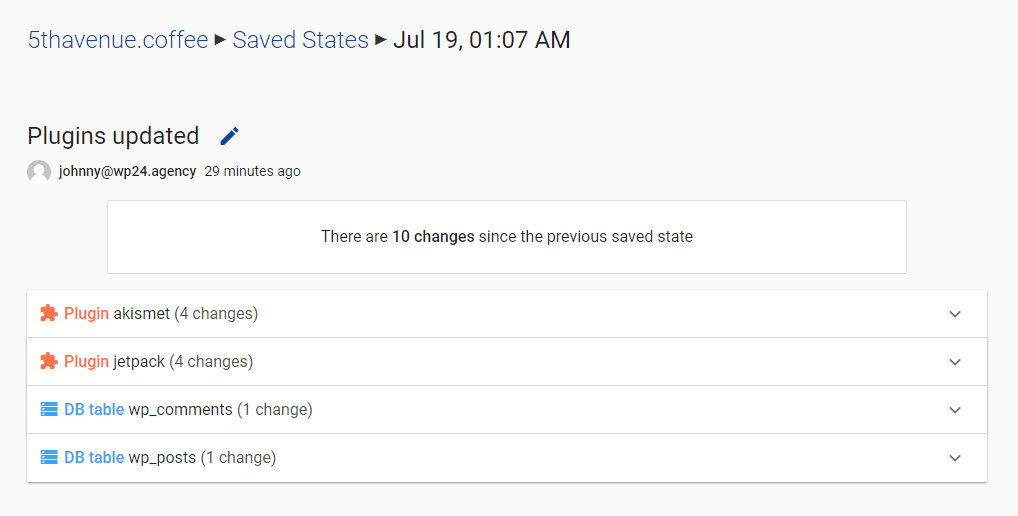
Restoring saved state
You can return to any saved state easily, it's similar to restoring from a backup:
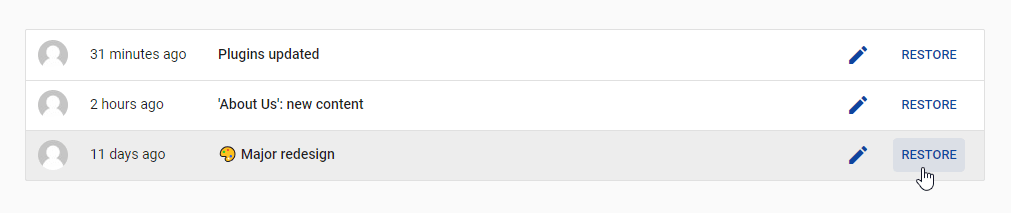
Note how this creates a new saved state, meaning that you can still reset the site to any of the other saved states:

