Web terminal is a convenient way to SSH into your site right from the browser:
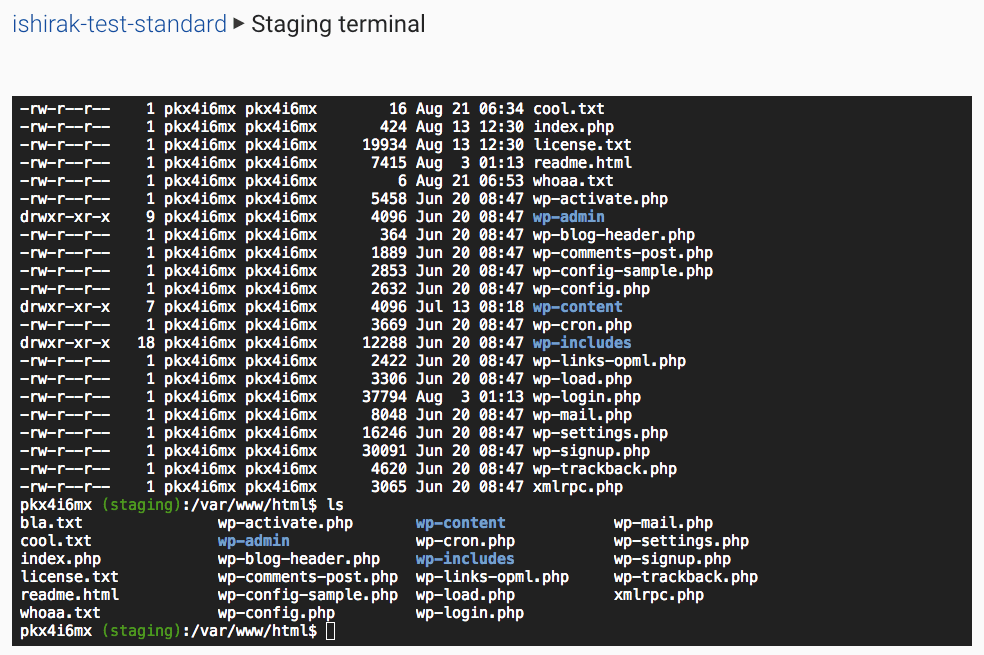
This is great for running WP-CLI commands or editing files in vim, however, for operating involving uploading and downloading files, you'll still want to connect from a local console app.
Accessing web terminal
On your site dashboard, in the SSH section, click the Open web terminal button:
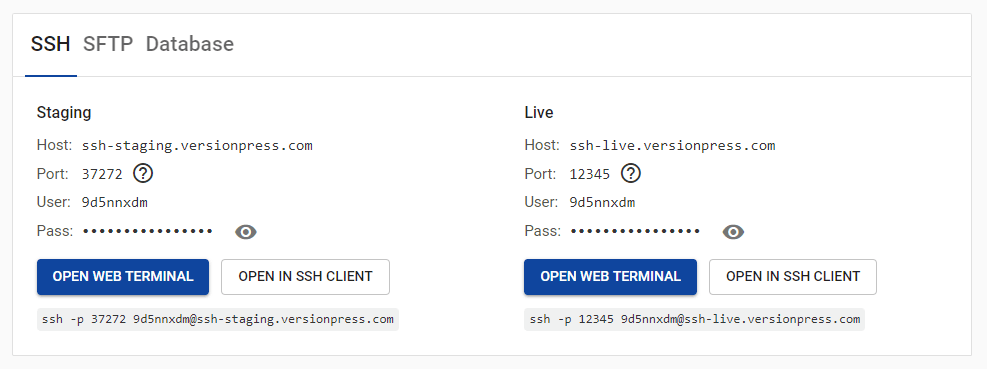
Copying and pasting
Ctrl+C and Ctrl+V have special meanings in the console (Ctrl+C terminates a program; oops!), use Ctrl+Insert for copy and Shift+Insert for paste. In Chrome, you can also paste via Ctrl+Shift+V.
On Mac, just use the standard Cmd+C and Cmd+V keyboard shortcuts as they are physically different from Ctrl commands.
Closing the terminal
Navigate away in the browser or type exit.
